Connect to Nx Cloud
Nx Cloud directly integrates with your existing CI setup.
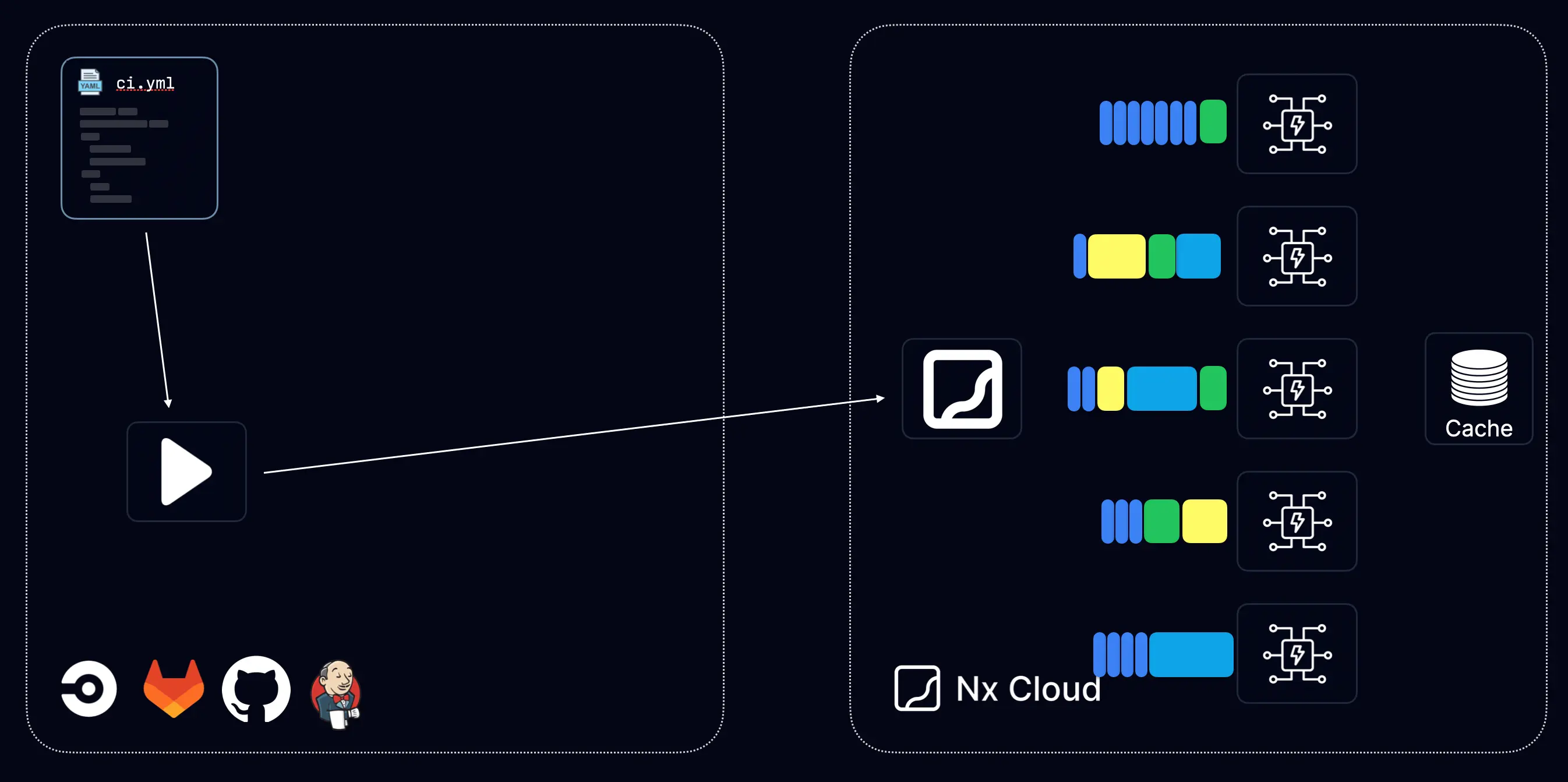
Here's how you get set up.
Step 1: Connect your workspace to Nx Cloud
To connect your workspace, push it to GitHub (or your respective source control provider) and then run:
❯
npx nx connect
Step 2: Configure your CI script
If you have CI set up already, configure distribution with Nx Agents as follows:
1- name: Start CI run
2 run: 'npx nx-cloud start-ci-run --distribute-on="8 linux-medium-js"'
3Alternatively you can generate the CI configuration using:
❯
npx nx g ci-workflow
Or, check out our recipes for the various CI providers.
Step 3: Run your Nx commands as usual
1- run: npx nx-cloud record -- node tools/custom-script.js
2- run: npx nx affected -t lint test build e2e-ci
3All these commands are automatically picked up by Nx Cloud, split up into smaller tasks and distributed across the specified number of machines. Nx Cloud works with Nx tasks automatically, or you can record non-Nx commands with nx-cloud record.
Step 4: All results are played back automatically
Nx Cloud automatically plays back all results to your CI system, as if distribution never happened. You can continue doing post-processing on the results, like uploading test reports, deploying artifacts etc.